Hikvision Cybersecurity Supports FBI Reboot Recommendation
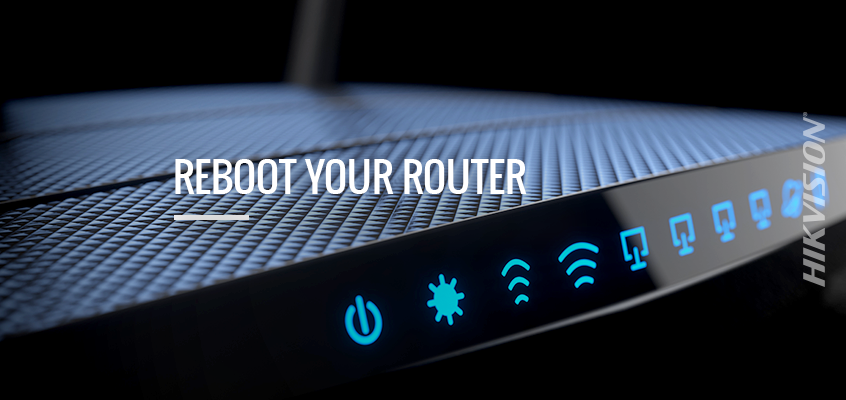
The FBI has recommended rebooting all home routers and small office routers. The Hikvision cybersecurity team agrees with this recommendation, and has provided more details and helpful links below.
According to Hikvision’s director of cybersecurity, Chuck Davis, rebooting will rid the router of a malware called “VPNFilter" which has infected hundreds of thousands of routers across the Internet, and it will help the FBI assess the extent of the infection. Davis adds: “This is how it works: When an infected router is rebooted it forces the malware to reload, which initiates an attempted connection to malware command and control (C&C) servers. Since the FBI has taken control over most, if not all of the C&C servers, reloading of the malware will not only rid your router of the infection, it will let FBI know how many systems are infected.”
The Hikvision cybersecurity team recommends taking this one step further by resetting your router to factory defaults, then setting it up again as if it were new. This is usually accomplished by pushing a button on the router with a paperclip. Check your router documentation to learn how to do this.
Davis offered a few additional tips for setting up a router and upgrading its firmware:
- Change the default administration password to something long and strong, such as a passphrase or sentence like "My password is 100x better than yours!" (Yes, you can likely use spaces in your passphrase).
- Change the default SSID. It doesn’t need to be difficult, just make it unique.
- Change the default Wi-Fi password.
- Use WPA2, the standard for encrypting Wi-Fi connections. Never use "no encryption," WEP or WPA.
You can run the ShieldsUp tool after implementing the above tips to determine if your router appears to be vulnerable from the outside.
For more Hikvision cybersecurity resources, visit our online Hikvision Cybersecurity Center.
